There will never be a replacement for one on one time with an instructor in person, but when that’s not possible online golf lessons are. Whether its time, geographic location or the cost of private instruction our online lessons fill the gap with less time needed, geographic insignificance, and lower costs.
Online Golf Instruction
Students simply upload their videos to us from their device, we provide professional analysis with golf swing software, and students digitally receive personalized feedback.
Choose from two types:
Diagnostic Swing Analysis
- single swing video file
- diagnostic analysis using golf swing software
- fundamental review with personalized tips
- online archiving of official student history
- available for print and/or download
Or
Interactive Online Golf Lesson
- Use multiple swing video files
- Real time interaction with your coach using skype or facetime
- Approximately 30 minutes in length
- Student led Q&A
- Course management discussions
- Tournament preparation
- Diagnostic analysis using golf swing software
- Fundamental review with personalized tips
How It Works
Go to www.centralcaligolf.com and register as a new member. (Each member receives a free online account where your lessons can be archived and private messaging functions are available with your coach in real time.) You will be prompted to activate your account via email prior to use.
Once your account is activated go to www.centralcaligolf.com and choose Buy an Online Golf Lesson from the home page
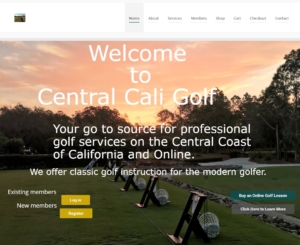
Next
Select your lesson type – Diagnostic Swing Analysis or Interactive Online Golf Lesson
Securely check out using PayPal
How To Begin Online Golf Lessons?
To Begin Your Diagnostic Swing Analysis
An email will be sent to the student containing a link to begin the lesson.
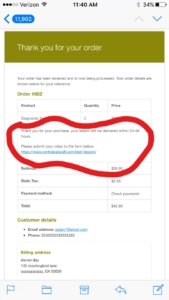
1. Click the link
You will be taken to the start lesson page.
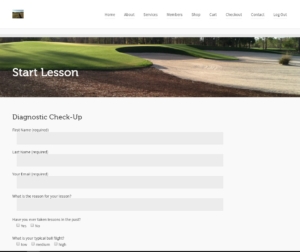
2. Fill out the diagnostic check up form
Uploading video
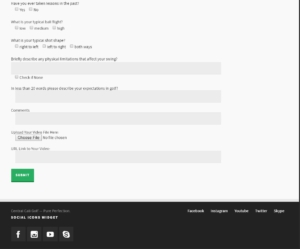
3. Choose file – select the video file on your device – click submit
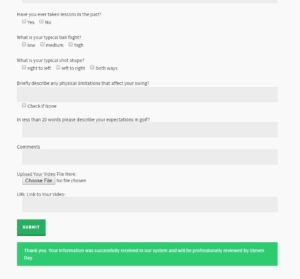
Once the form has been successfully submitted your work is done.
You will receive an email within 24-48 hours containing your completed lesson analysis.
Click on the link and begin your review.
To Begin Your Interactive Online Golf Lesson
Schedule a time with your coach
Log in to your central cali golf web account and your skype account at the scheduled time
Your coach will contact you via skype at the scheduled time
What You Get
Diagnostic Swing Analysis
Within 24-48 hours after submitting the diagnostic checkup form, you will be notified by email when your completed lesson feedback is available. The email will contain a private link to the lesson.
Click the link, log in to your account, begin your review.
Diagnostic evaluation of your golf swing with swing analysis software: slow motion viewing, frame by frame analysis, drawing tools
Professional review that focuses on the fundamentals: grip, stance, alignment, posture, ball position, weight transfer, transition, balance, and head movement.
Personalized tips for improvement
Each students’ lesson will be posted to their account by the instructor, along with tips for improvement. Lessons and achievements will be archived and official student history will be available for review, download, sharing, or print anytime.
Interactive Online Golf Lesson
Real time interaction with your coach using skype or facetime
Ability to work with multiple swing files during lesson
Ability to record new swings during lesson
Private messaging with your coach using central cali golf website
Student led Q & A
Discussions about course management, tournament preparation, practice routines, etc
Diagnostic analysis using golf swing software
Camera angle

Face On

Down the Target Line

